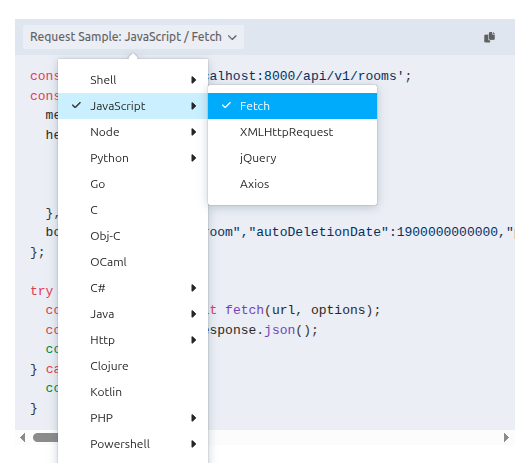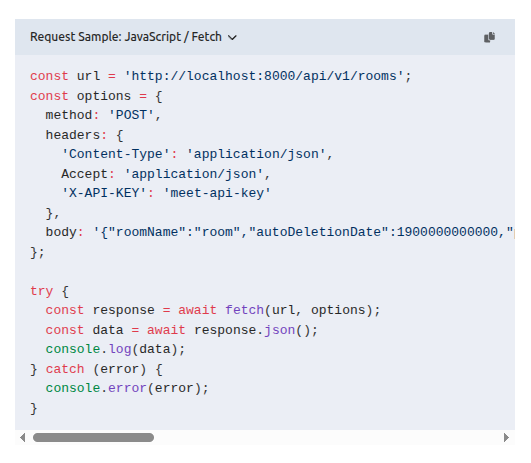REST API
Overview#
OpenVidu Meet provides a REST API for managing rooms and recordings programmatically from your application's backend. As a general rule, any action that is available in OpenVidu Meet UI for rooms and recordings can also be performed using the REST API.
There are two endpoints:
/api/v1/rooms: manage rooms./api/v1/recordings: manage recordings.
Authentication#
Any request to the OpenVidu Meet REST API must include a valid API key in the X-API-KEY header:
Generate an API key#
- Connect to OpenVidu Meet console at
https://YOUR_OPENVIDU_DEPLOYMENT_DOMAIN/. - Navigate to the "Embedded" page.
- Click on " Generate API Key" button.
Reference#
You can access the REST API reference documentation at:
- OpenVidu Meet REST API Reference
- Your own OpenVidu Meet deployment serves the documentation at
https://{{ your-openvidu-deployment-domain }}/api/v1/docs/
Code snippets#
The reference documentation provides code snippets for each REST API method. You can choose from countless languages and frameworks and copy-paste directly to your code.
Testing API Endpoints#
When accessing the REST API documentation from your own OpenVidu Meet deployment at https://{{ your-openvidu-deployment-domain }}/api/v1/docs/, you can test every endpoint directly from the browser. This is a great way to explore the API's body requests and responses.
Just configure a valid API key in the X-API-KEY header input.