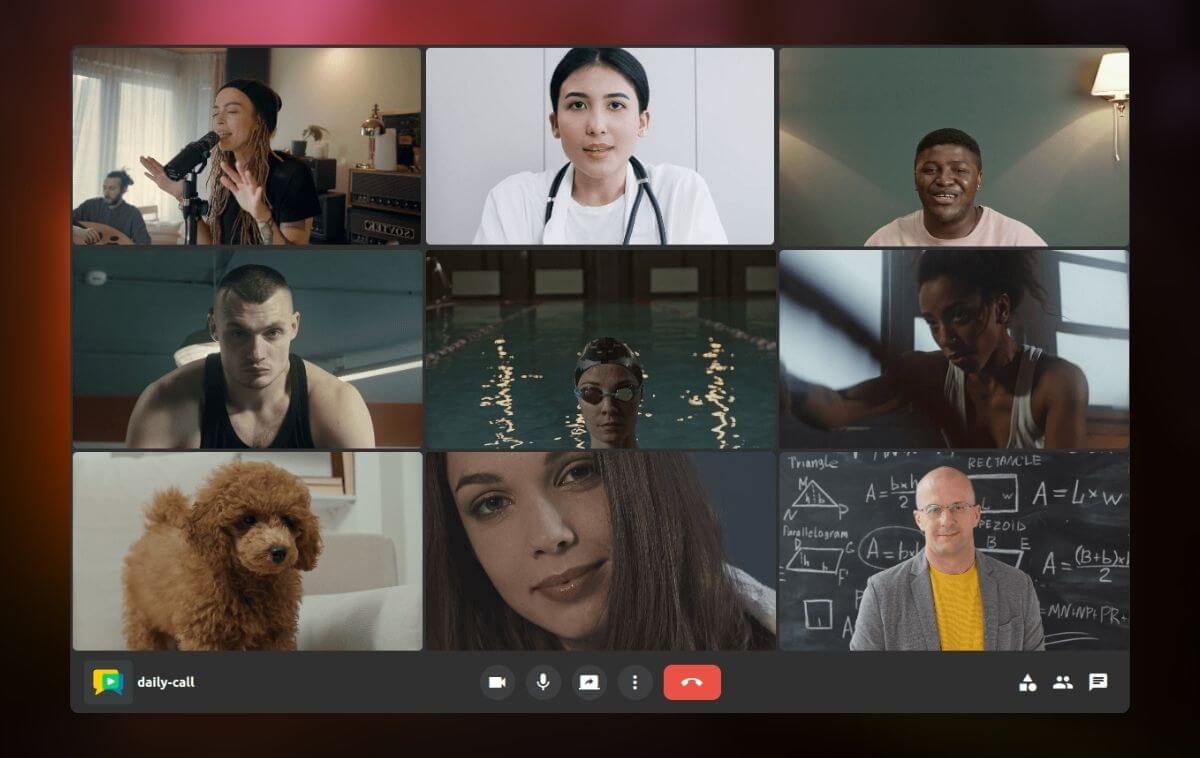-
Ready to use
Experience all the features you need only with a click: multiparty videoconferences, screen sharing, chat, and more
-
Fully Customizable
Built on an open-source license, OpenVidu Call offers full customization to fit your needs
-
Deploy Anywhere
Install OpenVidu Call on your own servers or any cloud provider.
Features
-
Secure room access
OpenVidu Call offers a straightforward authentication system enabling users to join rooms with a single click.
Additionally, it automatically generates unique room names, providing a distinct URL for each room. This allows users to easily share the URL with friends and colleagues to join the room.
-
Setting up your room
OpenVidu Call provides users with various options and configurations to personalize their experience before and after entering a room.
This includes testing and selecting audio and video devices, choosing a nickname, and adjusting the preferred language.
-
Multi-party videoconference
OpenVidu Call offers a multi-party videoconference feature that allows users to connect with multiple participants in a single room.
Flexible and easy to use, it allows you to see all participants at once, making it ideal for team meetings, webinars, and more.
-
Chatting time!
Chatting is an essential feature for any videoconference application.
OpenVidu Call offers a chat feature that allows users to communicate with each other during a videoconference.
-
Recording your sessions for posterity
Recording your videoconference sessions is a great way to keep a record of important meetings, webinars, and more.
Record, playback, download and share your videoconference sessions with OpenVidu Call's recording feature.
-
Background effects
Virtual backgrounds are a fun and useful feature that allows users to change their background during a videoconference.
OpenVidu Call offers a virtual background feature that allows users to choose from a variety of backgrounds for enhancing privacy and professionalism.
-
Recording Management
Allow administrators to manage recordings, including deleting, downloading, and sharing them.
The admin dashboard provides a simple interface to manage all recordings.
And much more...
-
Broadcasting (Live Streaming)
Allows live streaming of the video conference to platforms like YouTube, Twitch, and others for a wider audience
-
Automatic Reconnection
Ensures that users are automatically reconnected to the call in case of temporary network issues
-
Speaker Detection
Highlights the active speaker automatically, making it easier for participants to follow the conversation
-
Screen Sharing
Allow users to share their screen and their camera at the same time with other participants in the call
-
Fullscreen Mode
Offers a fullscreen mode for users to focus on the videoconference without any distractions
-
Powerful Layout
Offers a powerful layout where users can view multiple participants simultaneously in a grid layout or focus on a single participant